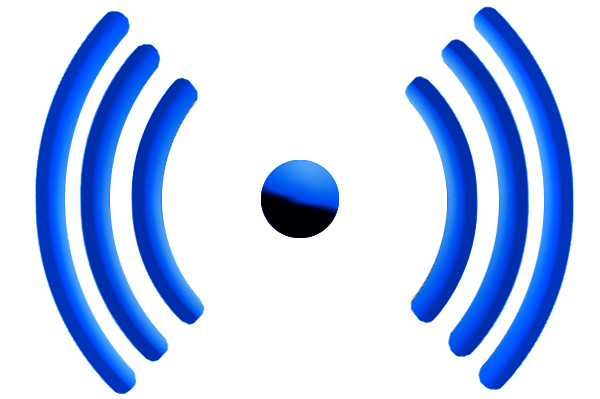
ProxiMagic enables proximity detection in mobile web applications without having to install software on the client device. ProxiMagic relies on instrumenting points-of-interest with sensing nodes realized using cheap Raspberry Pi's.
ProxiMagic and the technique it is built upon is detailed in the paper WiFi proximity detection in mobile web applications.
ProxiMagic is developed in collaboration between Center for Participatory Information Technology (PIT) and Center for Advanced Visualization and Interaction (CAVI).
For questions contact Clemens Nylandsted Klokmose.
In order to use ProxiMagic you need to set up a web server and one or more sensing nodes.
For a sensing node you will need a Raspberry Pi, an SD-Card (min 512 mb), a 5V USB power supply and a D-Link DWA-140 WiFi USB network card. You also need at least one WiFi basestation (access point) to provide a wireless network and one or more client devices (any device with WiFi and a web browser).
There is a simple demo with comments on http://vm_ip/demo.php - Enjoy!
The password for everything is "proximity" and the default user is "wifiproximity". The webserver serves its content from /var/www where you will find the code for the simple demo that should get you started using ProxiMagic.
Updated 2014-06-18